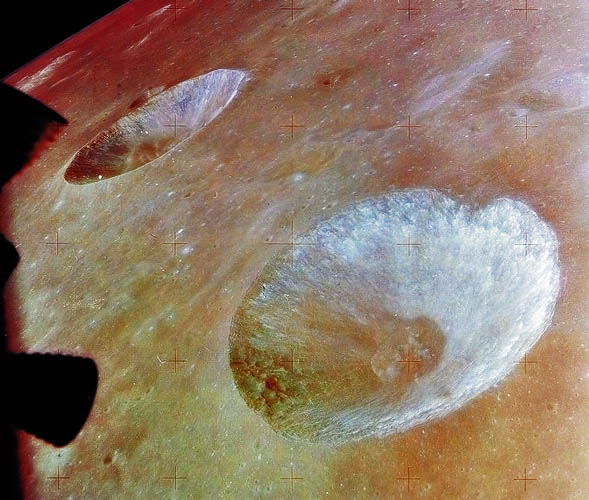New Color in Old Pictures
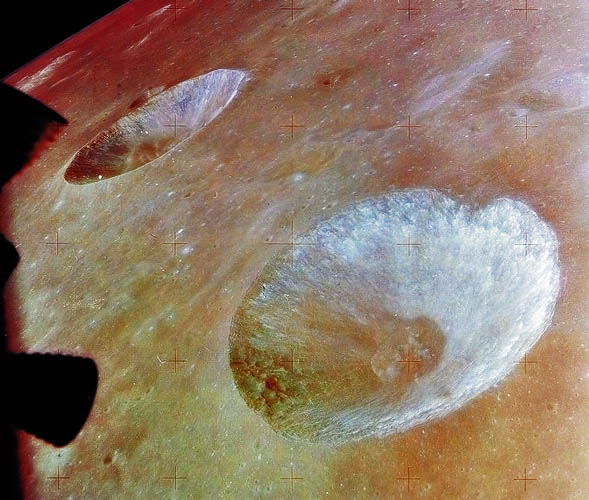
Explanation:
As the Apollo astronauts orbited the Moon they shot many photographs using various cameras including large format Hasselblads loaded with both black & white and color film. The color film provides little real color because the Moon is largely a world of grays. But inspired by Felipe Alves enhancement of the faint color in some amateur images (see July S&T for article), Stefan Lammel applied the same techniques to a 34 year old Apollo 15 photo of the craters Hill (near) and Carmichael (far) along the eastern shore of Sinus Amoris. By his manipulations, Stefan brought out subtle differences in the hues of this highland-edge landscape. The biggest difference is that the distant part of the image has a dark rose color - this is the mare of the Sinus. Within the immediate surroundings of the two craters the color variations are more subtle, but a small dark halo crater to the the right of Carmichael has the same ruddy hue as the mare because it undoubtedly excavated underlying mare lavas. The bright white interior of Hill is due to crushed rocks in the steep-sided wall. These rocks have not been exposed to micrometeorite bombardment long enough to become darkened by the creation of iron-rich glass. Hill, at 16km diameter and a depth of 3.3 km is one of the largest lunar simple craters. Nearby Carmichael is 20 km wide but is only slightly deeper (3.6 km) because it is a small complex crater. Lunar Orbiter IV images show it to have a wider floor with some broad mounds of material that have avalanched down the rim, shallowing the floor.
—
Chuck Wood
Technical Details:
Stefan writes: For the processing I used Photoshop Elements to create 2 copies, one grayscale and the other colour. The grayscale image has various stages of unsharp masking between 60 and 0.2 pixel radius, having first dropped the output white level to about 200 to avoid clipping, then a final balance in levels. The colour image first gets a gaussian blur (pixel radius of 3 in this case, varies between images) then the colour saturation is increased in several stages to produce a smooth result. On this image I also adjusted the RGB balance to enhance the blue a touch. The 2 images were then combined by copying the bw image into the colour one as an overlay layer, with a final adjustment of levels, brightness and colour saturation, then the image was flattened, cropped and saved as a tiff.
Related Links:
Rukl Plate 25
Clementine Atlas Plate 43
Lunar Orbiter IV 073-h3
Filipe Alves
Vote for the LPOD image of the Month for May! Send me your list of the best 3 images.